The Kingman Golden Eagles RC Club YouTube page is “on the air”!
As a member of the Golden Eagles, you can become a “Manager” of the channel… allowing you to upload videos to that page.
Become a Manager…
Send the Webmaster, Eric Reinhart KingmanEric@aol.com, an email and ask to be a Manager on the YouTube page.
Please NOTE: During this process, you may get a Google email from “ReggieDentmore”… That’s ME… Eric Reinhart… my Google Gmail account is ReggieDentmore… paperhousekits@gmail.com… it’s a long story, but don’t reject an email from Reggie ’cause… that’d be me: my alter ego. 🙂
In response, you will get a Google-generated email saying you are “invited”. Click the link, there to “accept”.
You will then receive another email saying you are in!
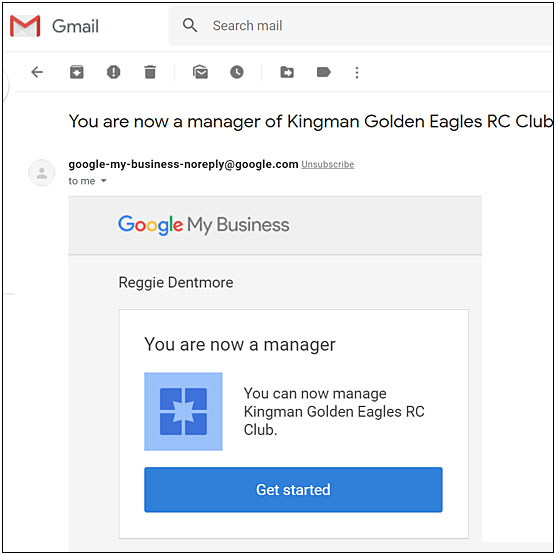
If you choose Get Started, you go to THIS page. Choose YouTube in the lower left, there…
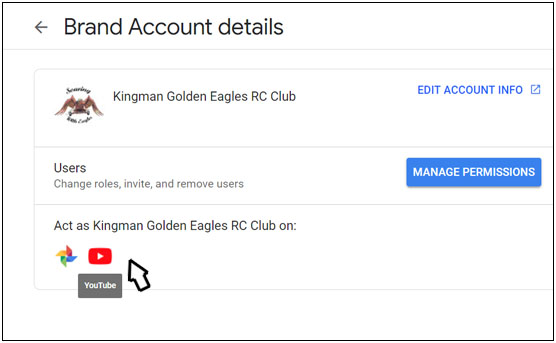
Or… at any time, in the future, you do not need that link… just go to YouTube.com
You must already have a YouTube account. Go and get one if you do not, yet, have one. Next: Be logged-in to the email account you use on YouTube and go to youtube.com
On YouTube, click your icon, there (on YouTube, I am ReggieDentmore)… Click it and see this drop-down. Choose Switch Account…
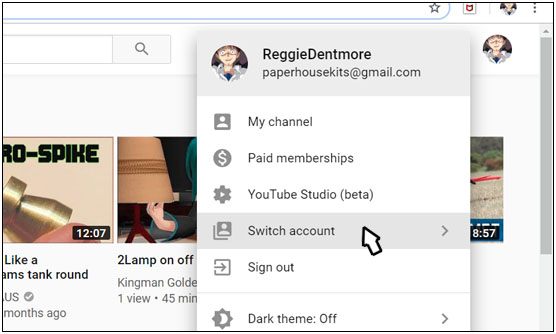
NOW you will see the Golden Eagles as one of your options…
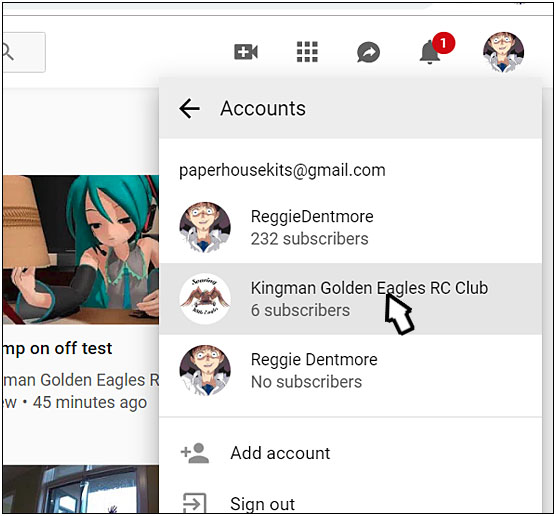
NOW… YouTube takes you to a standard page… but you now see the little Golden Eagles logo instead of your own. … Click that logo and choose MY CHANNEL.
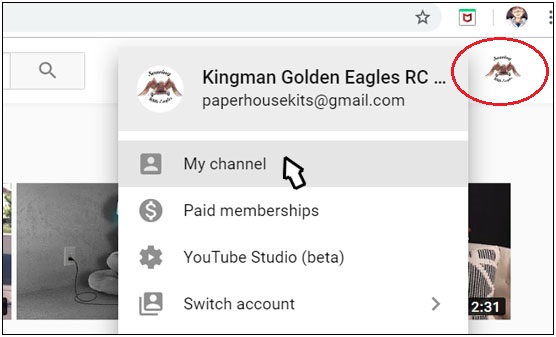
FINALLY…
You are on our YouTube page… you may NOW upload a video to the Kingman Golden Eagles YouTube channel.
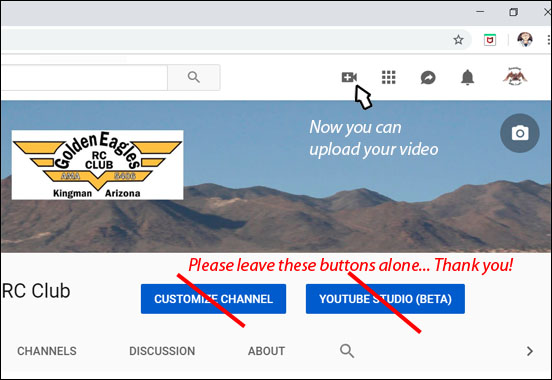
I put a note, there, asking that you leave those buttons alone… As a “Manager” you have, I believe, full control of the page. Please leave those controls to the person who manages the page.
Make us proud!
To get out of this mode, to get your own channel back, Click that Eagles icon on the upper right, Change Account… and choose your own account from the list.
